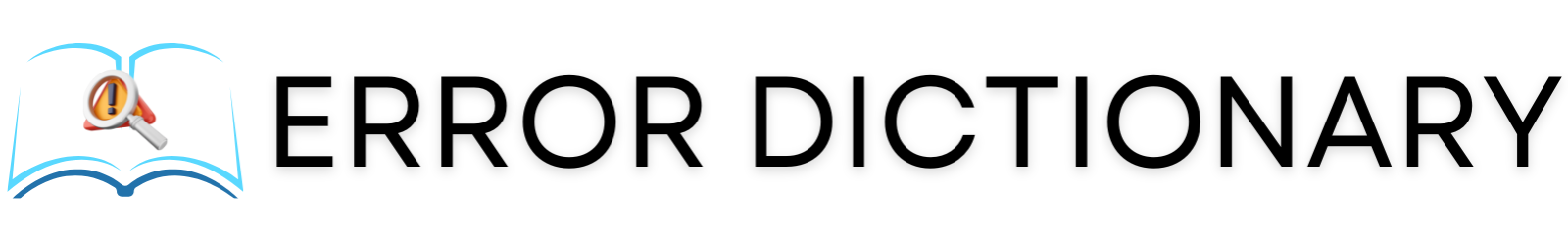Introduction
The infamous 500 Internal Server Error – a cryptic message that can cause panic and frustration for website owners and users alike. Let’s walk through this error, its common causes, troubleshooting steps, prevention techniques, and the types of products that often encounter this pesky error message.
What is the 500 Internal Server Error?
Imagine this: you’re surfing the web, trying to access your favorite website, when suddenly you’re greeted with a blank page and the dreaded message – “500 Internal Server Error.” But what does it really mean?
In simple terms, the 500 Internal Server Error is an HTTP status code that indicates something has gone awry on the server side, preventing it from fulfilling your request. It’s like trying to order your favorite pizza only to find out the kitchen’s on fire – not a good situation.
Common Causes of the 500 Error
Now that we know what the 500 error is, let’s uncover the culprits behind its appearance. Here are some common causes:
Server Misconfiguration: Incorrect server settings or permissions can throw a wrench in the works, leading to the 500 error.
Script Errors: Issues within scripts, such as PHP, Python, or Perl, can cause the server to stumble and display the dreaded error message.
Database Issues: Problems with database connections or queries can trip up the server, resulting in the 500 error.
Resource Exhaustion: When the server is overwhelmed by high traffic or lacks sufficient resources like memory or CPU, it may struggle to fulfill requests, resulting in the 500 error.
Faulty .htaccess Files: Errors in the configuration of .htaccess files can wreak havoc on the server and trigger the 500 error.
Software Bugs: Bugs within the server software or the application running on it can rear their ugly heads and lead to unexpected errors, including the 500 error.
Troubleshooting Steps
So, you’ve encountered the 500 Internal Server Error – what now? Fear not! Here are some troubleshooting steps to help you get back on track:
Check Server Logs: Dive into the server logs to uncover valuable clues about what went wrong. Look for error messages and stack traces to pinpoint the root cause of the issue.
Review Code and Scripts: Examine scripts and code for any errors or issues that could be causing the server to stumble. Debugging tools and code analysis can be invaluable allies in this endeavor.
Monitor Server Resources: Keep an eye on server resources like CPU usage, memory consumption, and disk space. Use monitoring tools to identify resource bottlenecks and address them proactively.
Test .htaccess Files: Verify the configuration of .htaccess files to ensure they’re not causing conflicts or misconfigurations that could trigger the 500 error.
Update Software: Stay on top of software updates and patches to address known bugs and security vulnerabilities. Regular updates can help keep your server running smoothly and minimize the risk of encountering the 500 error.
Preventing 500 Errors
An ounce of prevention is worth a pound of cure, they say. Here are some techniques to help prevent 500 Internal Server Errors from rearing their ugly heads:
Regular Maintenance: Schedule regular server maintenance to check for misconfigurations, update software, and perform routine checks to keep your server in tip-top shape.
Code Reviews: Conduct thorough code reviews and testing to catch errors before they make their way into production. Peer reviews and automated testing tools can help ensure code quality and minimize the risk of script errors.
Performance Monitoring: Implement monitoring tools to track server performance and detect issues before they escalate into full-blown errors. Set up alerts to notify you of any anomalies or potential problems.
Error Handling: Set up robust error handling mechanisms to gracefully handle errors and provide helpful feedback to users. Custom error pages and logging can help users understand what went wrong and how to proceed.
Common Products Encountering the 500 Error
The 500 Internal Server Error can rear its head in various products and platforms, including:
Content Management Systems (CMS) like WordPress, Joomla, and Drupal
E-commerce platforms such as Shopify, Magento, and WooCommerce
Web application frameworks like Django, Ruby on Rails, and Laravel
Cloud hosting services like AWS, Azure, and Google Cloud Platform
Conclusion
There you have it – a comprehensive guide to the 500 Internal Server Error. Armed with this knowledge, you’ll be better equipped to tackle this pesky error head-on. Remember, don’t panic when you encounter the 500 error – instead, approach it with a calm and methodical mindset, armed with the troubleshooting techniques and prevention strategies outlined in this guide.